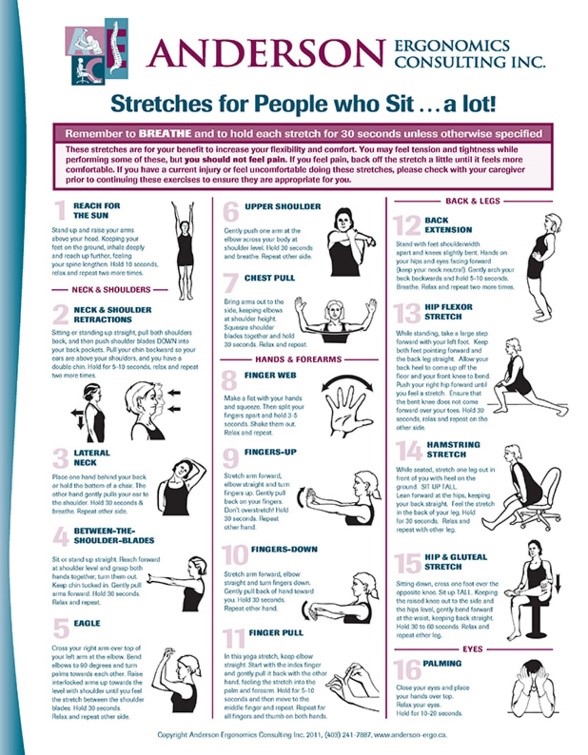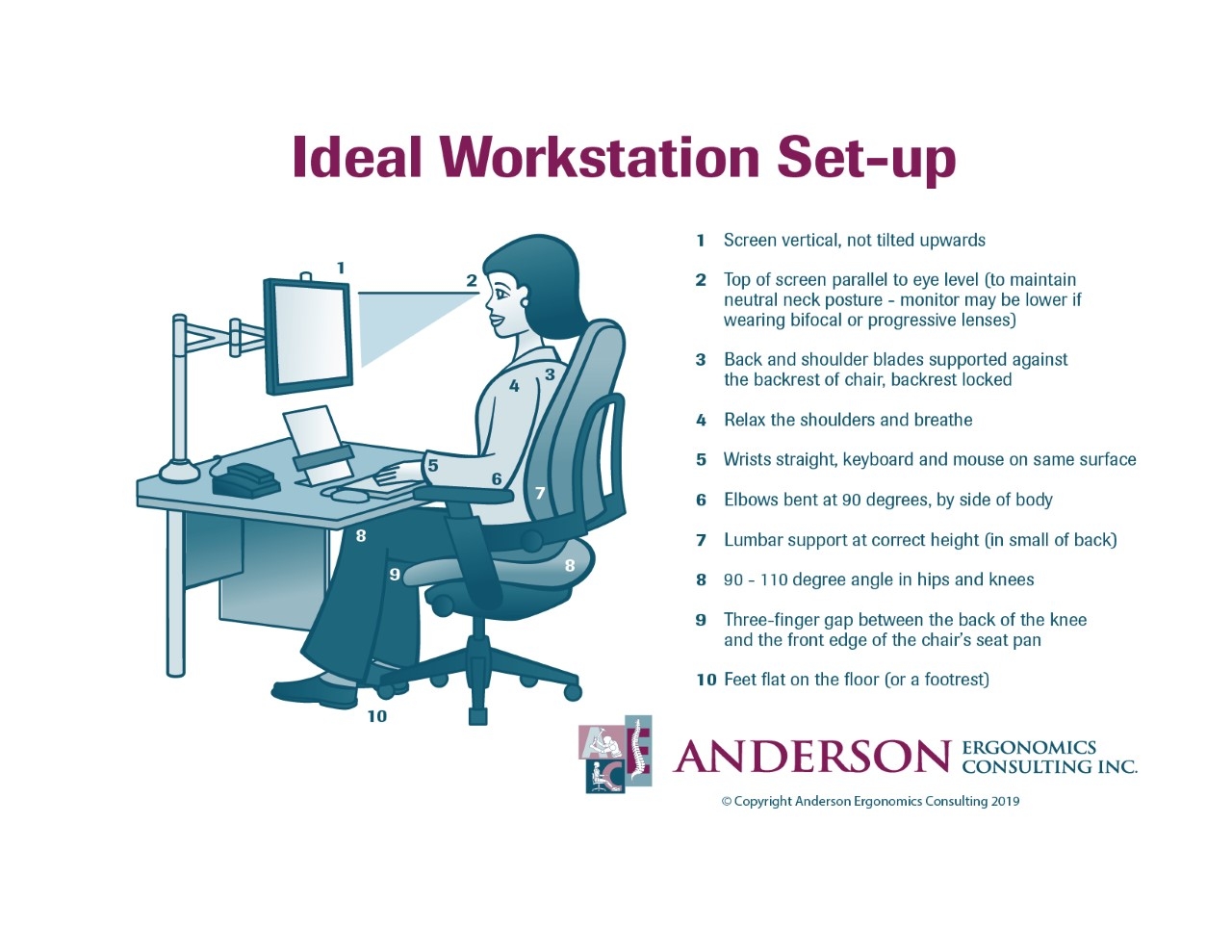- Mar 12, 2020 |
- Ergonomics Blog
CORONAVIRUS- Setting Up An Ergonomic Workstation At Home
Coronavirus: Working From Home

With the Coronavirus continuing to spread, companies are taking precautions and considering allowing people to work from home to mitigate risk of transmission. Most people don’t have ideal workspaces in their homes that allows them to put in a full days work properly or comfortably. An improperly set up workspace may not cause issues for shorter durations, but spending hours working in a poorly set-up workstation can wreak havoc with the muscles in your neck, shoulders, and upper and lower back. Here are some tips to help you set up your home office, if you need to work from home, to minimize injuries such as eye strain, neck, back and wrist pain.
If you have a desk, monitor and keyboard/mouse, you should set it up following the instructions below:
Laptop Use
If you are using a laptop sitting on your couch or using a table, improper use can contribute to back, neck, or wrist pain from awkward angles associated with hunching forward. To minimize the risk of injury or pain when using a laptop on the couch, it is important to maintain neural positions of the back, neck and wrist. See the pictures below!
How Can You Improve?
To improve your posture place a pillow behind your back for lumbar support, and books under the computer to maintain wrist neutrality. While it is not perfect, it provides some support for your back, wrists, and arms. However, there are still issues with neck strain. Ensure you are taking frequent breaks and stretching your neck, back, and shoulders to alleviate tension.
Before Adjustment After Adjustment


Working From A Home Table
This one is a little bit trickier as the height of the desk and chair are not necessarily adjustable. A common issue surrounding this is neck pain due to constantly looking down at the screen as the keyboard and screen are adjoined, unlike a typical office set-up. If you find the monitor is too low, consider putting a book or riser underneath your laptop (or an angled laptop holder as in the picture below) to raise it. You will need a separate keyboard and mouse for this, but it will bring you into a much more comfortable position to work in. If your desk is too high and you are reaching up for your keyboard, raise your chair (or sit on a pillow) and place books or reams of paper beneath your feet to support them so you sit back in your chair. Again, make sure to take frequent stretch breaks like the ones shown below to alleviate tension and muscle fatigue.