
- Apr 20, 2023 |
- Ergonomics Blog
Ergonomics and Computer Usage
Ergonomics is the science that studies the best working environment and body postures in the workplace. It studies the relationship between the human and the surrounding, machinery and tools we use, to maximize performance and minimize discomfort and injuries. Here are some tips while using computers according to the principals of ergonomics.
Best Lighting Arrangement
Important thing to keep in mind while using computers, according to the principles of ergonomics, is to reduce glare and reflections from the computer screen or any shiny objected in the room. A combination of fluorescent and incandescent light is considered best in your computer room.
Best position
It is best to keep your body facing forward, shoulders relaxed, wrists straight, and feet grounded in order to be most comfortable (see photo below). Having your keyboard and mouse on a straight desk edge, with the monitors directly in front of you, will help you work in a neutral and relaxed position. It is important to have your feet well grounded in order to keep your back against the backrest of your chair (i.e. not perch). Your chair’s backrest is very important to your back health and your shoulder blades and lower back should be well-supported on it.
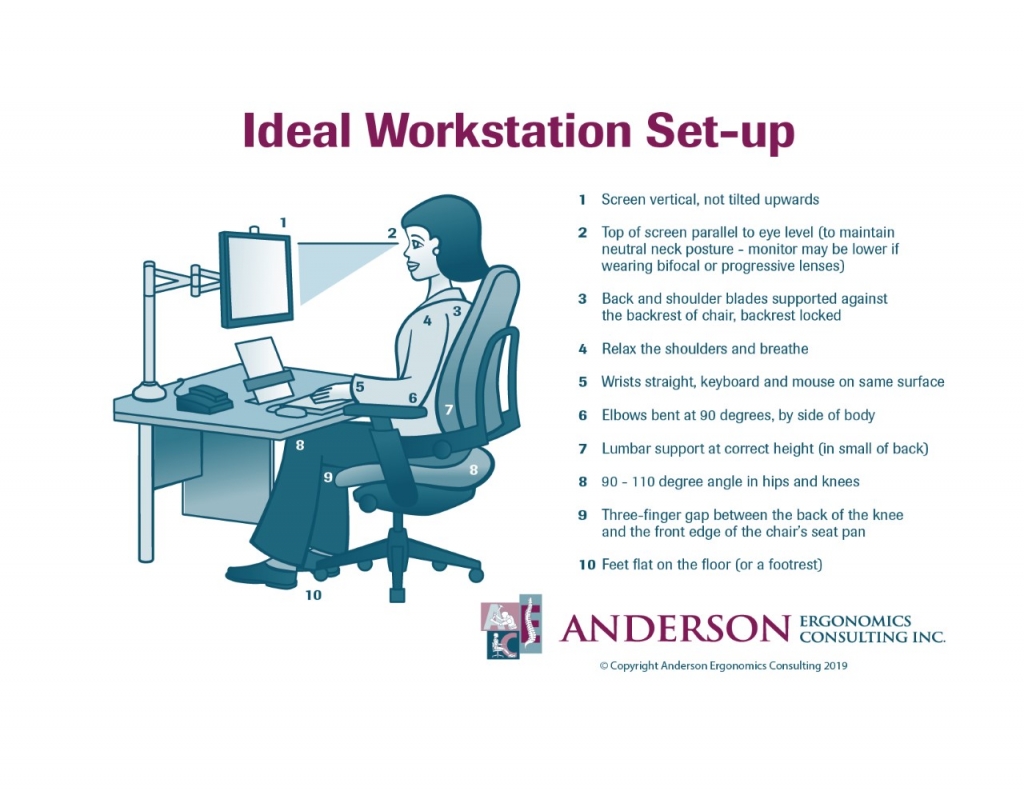
Monitor, mouse and keyboard placement
Top of the monitor should be at the level of your eye, as the most comfortable position for eyes to see is straight ahead and slightly down. When your eyes look up, the eyelid opens wider and the eyes dry out more quickly. This can cause eye fatigue and discomfort. As a result, your tendency will be to raise your chin to relax the eyelid, which can cause neck strain. Keyboard and mouse should be at the height of your elbow bent at 90-degrees, which depending on your arm length, could be just slightly above the knee.
Best backrest and seat pan
Backrest of your chair should have firm support with inward curve at the lower spine and outward curve at the upper spine. You should be able t adjust the height of your backrest so your lumbar spine (lower back curve) is well supported. The angle of your backrest should be such that you feel relaxed but upright. The seat of the chair should be big enough to allow you to change positions from time to time. It should be firm enough to support your weight through your thighs and buttocks.
Shifting positions
Ergonomists say “The Next Position is the Best Position”. Ideally, you should be moving at least once per hour, more often if you are uncomfortable. You should take a short active break every 30 minutes if you use the computer for more than 3 hours a day. An active break is a stretch, doing another activity like filing, use the telephone, etc.
Best exercises
Perform the ‘Chest Press’ – raise your forearms and point your hands up towards the ceiling. Push your arms back, press your shoulder blades together, hold for about 20 seconds and repeat.

Eye Palming – Put your elbows on your table, place your hands in front of your face, close your eyes and gently place touch them on your palm. Breathing deeply and slowly, hold this position for about 30-seconds.
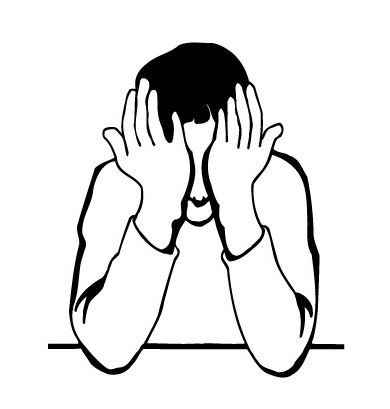
Arm and shoulder shake – Drop your hands on the side, relax and shake.
Spanning – Put your arms straight in front of you, spread your fingers as far as you can, hold for about -10 seconds, repeat 2-3 times. You can combine this exercise with ‘ Forearm Extensor Stretch’ by pulling back on the back of your palm with your arm outstretched. You can also turn your palms to face the front wall to perform ‘Forearm Flexor Stretch’.
Spanning Exercise
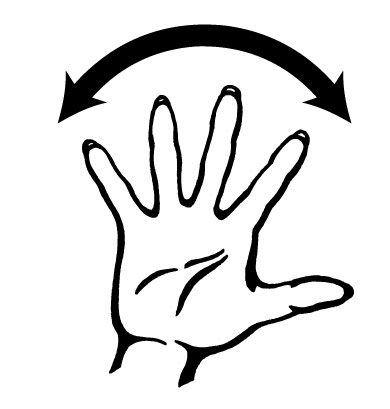
Forearm Extensor Stretch
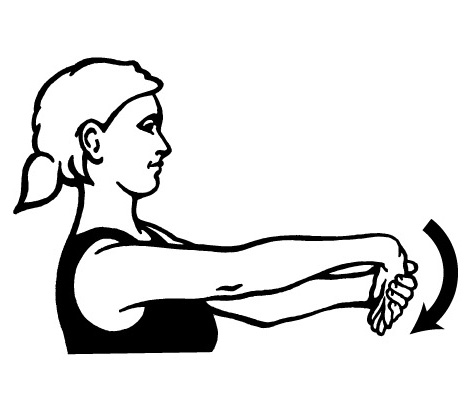
Forearm Flexor Stretch
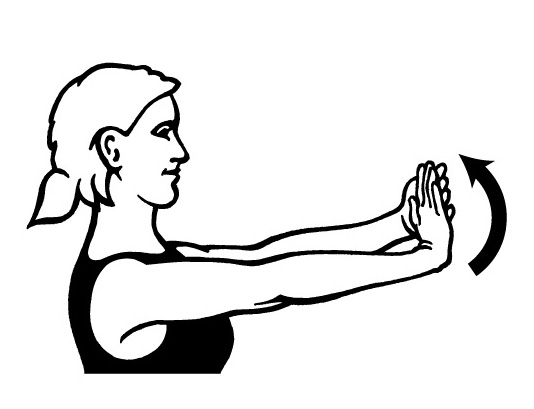
For more information about our services, please contact us!
Photo by Christin Hume on Unsplash


