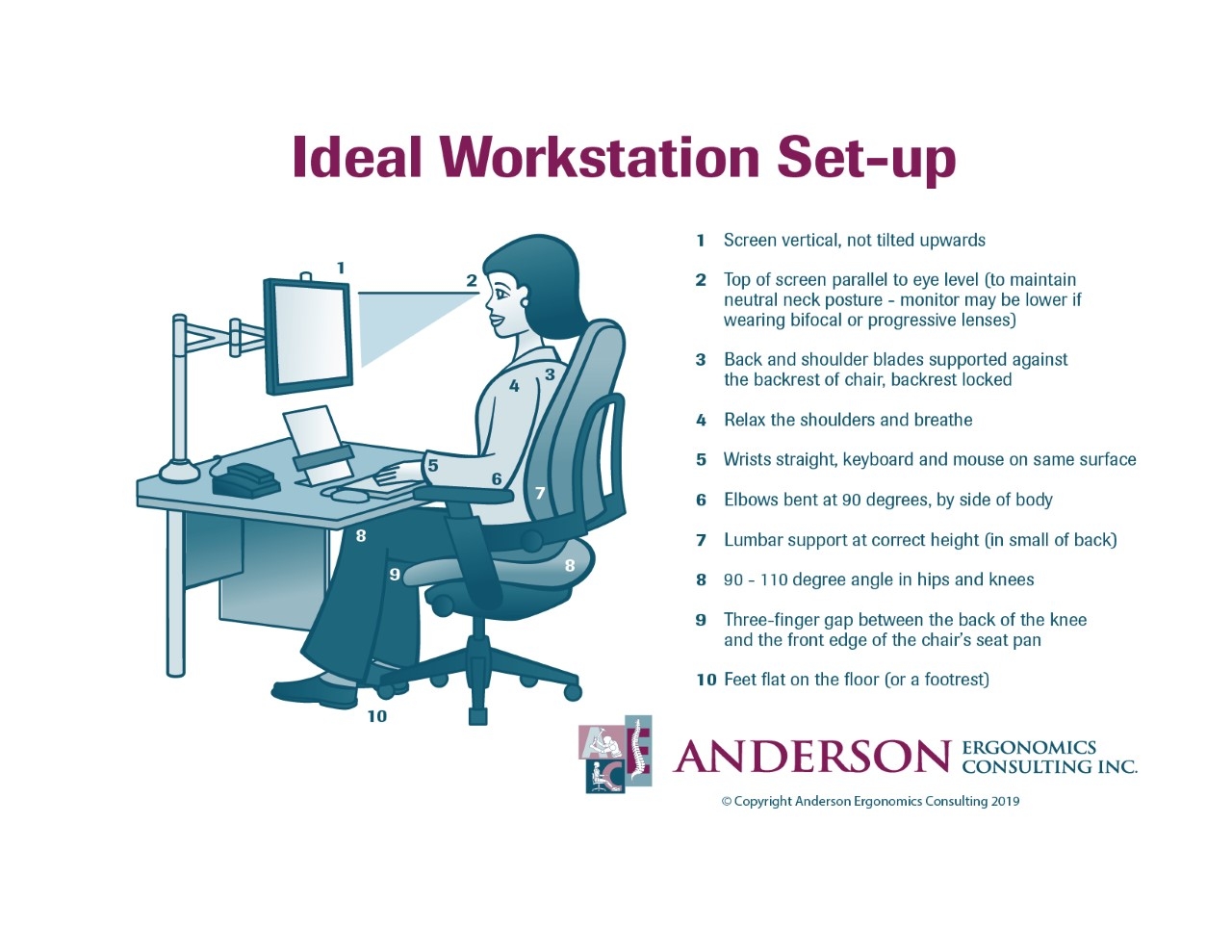
- Apr 08, 2020 |
- Ergonomics Blog, Repetitive Strain Injury, Sit to Stand Options
5 Key Positive Home Workstation Considerations
5 Key Positive Home Workstation Considerations for helping to feel more comfortable working from home. – Now that the initial shock of quickly leaving our offices has subsided and many of us have settled into working from home, it is important to review your workspace to make sure you can work as comfortably as possible. We are likely into this for another few weeks, at least.
Anderson Ergonomics Consulting would like to take this time to review some of the key ergonomic principles to help ensure you can work from home safely and prevent experiencing symptoms such as neck, upper and lower back discomfort or pain.
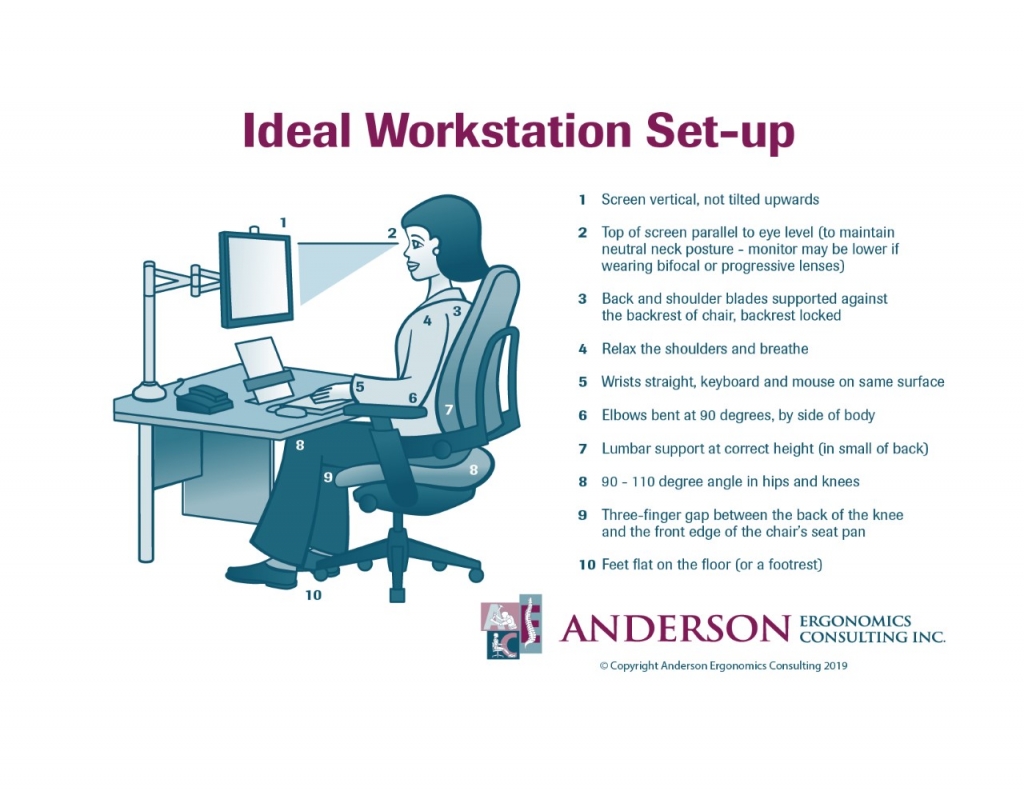
- DESK SET-UP
Firstly, if you do not already have a home office then you need to pick an appropriate area of the house where there is a worksurface that ideally would be between 27”-29” in height from the floor. A standard height for desks/tables is around 29” but often that height is too high (as you may have found already, if your shoulders and neck are sore). Shrugged shoulder muscles limits blood flow, contributes to fatigue and in turn causes discomfort or pain in that area. If the desk height is too high, then the chair may need to be raised and a footrest implemented to keep your feet properly supported, shifting your weight from your thighs onto your “sit” bones. Sitting higher will decrease the amount of shoulder shrugging you will do which can help relax your upper back muscles. If your chair doesn’t raise any higher then sitting on a pillow (or two) can help bring you up higher. A sturdy footrest that sits flat is most comfortable. Often a couple of packs of printer/photocopy paper under each foot can work quite well. If you want to use an actual footrest, here is a link to one available from Amazon.
- CHAIR
Secondly, an adjustable office chair is extremely important to support the curves of the back as well as allowing the arms to be supported with adjustable height armrests. Many people are probably using a kitchen chair or some other type of chair that does not have great support or adjustability. If it is in your budget, a decent adjustable chair can be purchased and delivered to your door! Amazon has a wide variety of chairs but many of them do not have much adjustability. Here is a link to a chair that would give moderate support and adjustability.
Add-ons to your current Chair:
Lumbar Supports: If buying a chair is not feasible there are some other items that can help with making your current chair more comfortable. Anderson Ergonomics Consulting sells a small lumbar pillow that can be strapped onto your chair’s backrest (even a kitchen chair) to provide good support for your lower back. And we offer curbside pick-up or delivery!!!
sells a small lumbar pillow that can be strapped onto your chair’s backrest (even a kitchen chair) to provide good support for your lower back. And we offer curbside pick-up or delivery!!!
You can also try making your own. Take a small hand towel and roll it up, then use duct tape or perhaps packing tape to keep it in its cylindrical shape. This can be placed into your lower back to help provide better lumbar support without pulling your shoulders away from the backrest.
If your chair does not provide great lumbar and upper back support another option would to purchase a large Obus Forme backrest. This straps around the back of your chair and is an economical way to provide better back support without purchasing an entirely new chair. One thing to consider though is that the Obus Forme will take up some of the space on the seat pan of your chair (approximately 3”), so, if the seat pan is already short and doesn’t support your thighs well, then the Obus Forme may not work. However, if the seat pan on your chair is too long then the Obus Forme backrest is a great way to shorten the seat pan and still provide back support. Here is a picture of two – one a high back and one a low back:

|
 |
| High Backrest | Low Backrest |
Both of these are available on Amazon.ca. https://www.amazon.ca/Obusforme-Highback-Backrest-Support-Black/dp/B005EJP0OS/ref=sr_1_6?crid=19KGM329NHDTB&keywords=obusforme+back+support&qid=1585003994&sprefix=obus+forme%2Caps%2C207&sr=8-6
- MONITOR / LAPTOP POSITIONING
Thirdly, the computer and external devices need to be considered. The CSA Z412-17 Office Ergonomics Application Standard for Workplace Ergonomics states that laptops should not be used for prolonged computer entry, unless they are docked or connected to external input devices. The relationship between the laptop screen and keyboard/mouse contributes to a hunching position of the upper back and bending the neck down. Over time this will cause neck and upper back discomfort and/or pain. Using an external keyboard and mouse will allow one to raise the laptop up on books or stacks of paper or whatever you may have around the house (cereal boxes) to raise the laptop screen up so the top of it is at eye level. If you have bifocal or progressive lenses and you need to look through the bottom of the lens to focus on the screen then it should be placed lower so that you can view the top of the screen without bending your neck back. Here is a picture of a laptop riser and it is available from Amazon.

Coaching: Anderson Ergonomics does remote ergonomic coaching and mini assessments for people working from home for as little as $35. Check it out here. 
4. REST BREAKS
Fourthly, it is important to remember that regular breaks and active movement is important. Sitting, even if you are sitting in a neutral posture, will still lead to fatigue if movement is not incorporated into the day. Getting up and moving around at least once/hour increases blood flow to muscles and decreases fatigue. Stretching regularly also helps reduce fatigue of the muscles. Download our Office Stretching Guide. We have also posted videos on how to do each of our stretches. Check them all out on our blog.
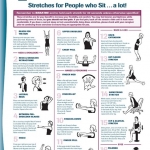
The less ideal your workstation is, the more important it is to get up and move around. Perhaps you can stand and walk around while on a telephone call. You could put your laptop on top of your kitchen counter and raise it and a separate keyboard on books. If paperwork is required this may be able to be done for short periods of time on top of a filing cabinet where you can stand occasionally.
Other types of stretching can include using a foam roller to target certain areas that may be extra tight. Benefits of foam rolling can include increase blood flow, better range of motion, restoring muscle-length balance across joints and relieving general pain, soreness and stiffness. The only place to avoid direct foam rolling is the lower back.

The links below are a few to help you get started. Keep in mind that with any type of new exercise program it’s always best to consult your doctor first. A few pictures have been included to show some of the main areas that can be targeted.
Thoracic Spine
https://www.acefitness.org/education-and-resources/lifestyle/blog/5624/foam-rolling-101/
https://www.womenshealthmag.com/fitness/a19963985/foam-roller-exercises/
https://www.youtube.com/watch?v=7Bk15aAxO-0
- MENTAL HEALTH
Working from home can feel isolating especially if you are used to an office environment with many people around. Speaking directly to someone on the telephone instead of emailing can create a feeling of personal connection with others. Video conferencing can also help to connect in a face to face type format which can help individuals feel better linked to their colleagues. Also make sure you are getting outside – fresh air can help clear the mind and walking will help wake up those muscles that have been sitting. A walk is a great way for some physical activity as well as a good mental reset.
Take care and stay healthy!!





