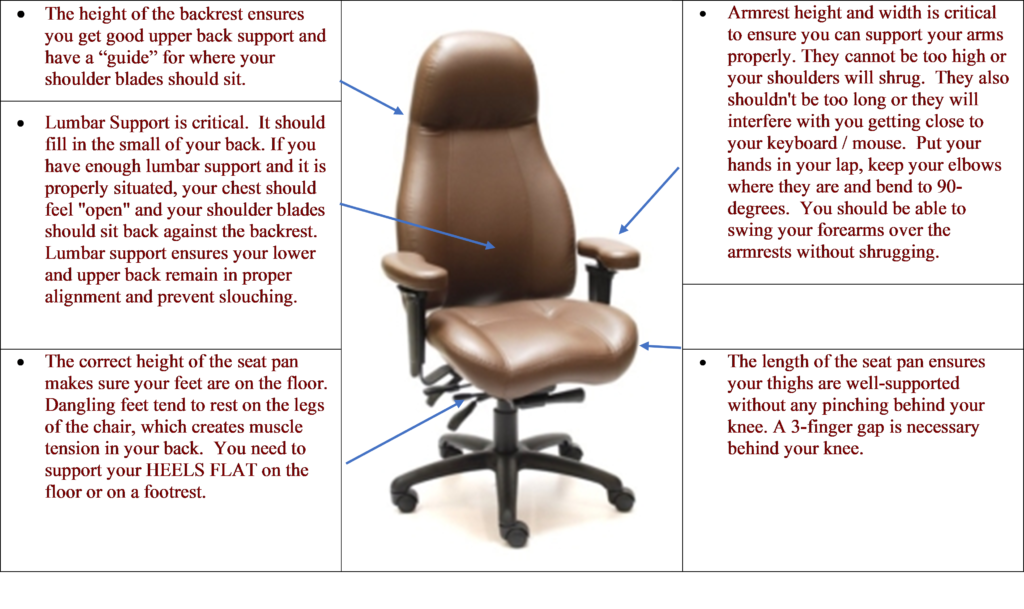- Jan 12, 2021 |
- Ergonomics Blog, Posture, Sit to Stand Options, Working from Home
Working From Home: What to Look for in a Proper Office Chair
Many people who are now working from home are finding themselves sitting longer hours and often in not-so-comfortable chairs. Kitchen chairs and inexpensive task chairs are more the norm now and they can contribute to pain. Is your chair hurting you? If you are considering purchasing a different chair, here are some specific things to look out for.
What to Look for in an Office Chair
An ergonomic chair provides proper support and can be adjusted to suit the individual using it. Many adjustable features makes it easier to fit more people, including seat pan height, depth, and tilt, backrest height, armrest height and width.
Seated people need support for their upper back, lower back (lumbar region), legs, feet, and arms. You can get this support from five parts of your chair:
- The Backrest – ensure it is high enough so the top of it supports your shoulder blades
- The Lumbar Support (Backrest) – ensure there is enough of it to fill in your lower back and it supports you in the “correct” spot.
- The Seat Pan – ensure it is not too long and there is a 3-finger gap between the back of your knee and the front of the seat pan.
- The Floor or Footrest – you should be able to sit with your feet on the floor; if your desk is too high, raise the chair and use a footrest.
- The Armrests – these should support your forearms with out shrugging your shoulders. Ideally, they also come in close enough to your body.
Adjusting the Chair to Work for You!
Once you have the right chair, it is very important that it be set up properly for you. The is key to making it fit you. Not adjusting it properly can still result in discomfort or pain.
Look down on the right hand side of your chair, below your seat pan. If you have some adjustment paddles, then you can use them to make you more comfortable. It is best to first set up your chair independent of your desk. Once your chair is set up properly, your body weight should naturally rest at the back of the chair so that you feel comfortable sitting back in it with your feet flat. Now wheel yourself into your desk and check that you can still sit like you did when you were adjusting your chair. If you can’t you will need to adjust your workstation. If you have set up your chair properly and it still doesn’t feel comfortable, you might need a different sized chair. If that is not possible, there are definitely smaller / cheaper things you can do to make the chair fit you better, like adding on an external lumbar support, switching out the armrests, tilting the seat pan forward, etc.
Now that you have figured out how to sit better, figure out how to MOVE AT LEAST ONCE PER HOUR!!!